How many times have you said, “I wish Photoshop had…” or “Photoshop should be able to…”? I say those phrases almost every time I use Photoshop. I have been using Photoshop since its early days and as each new version comes out, they include some very neat and stunning features, but usually lack features that I hoped for.
With Photoshop CS5 coming out soon (most likely in April 2010), I created a list of the top 10 most requested features that I believe would make Photoshop a more powerful and time saving tool. I have listed each of the requested features that I hope to be included in the next version. In some cases, I have even included workarounds; like utilizing 3rd party software or taking some extra steps to get to the desired outcome. So here they are:
1. Better Brush Panel & Viewer
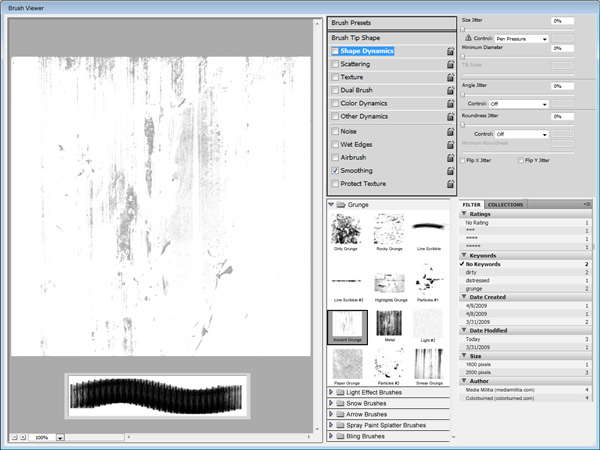
Inside of Photoshop’s current Brushes Panel, you have the ability to change the preview thumbnail to a large thumbnail, unfortunately the thumbnail isn’t really large, it is a mere 53 x 53 preview. I wish we could be able to view the whole preview of the brush, that would save us countless hours! Most of us just experiment with the brush by painting in pixels and hoping it looks good. If it doesn’t, then we undo and try a new one.
With more and more digital artists downloading and collecting brushes, why is it such a pain to find that brush you downloaded recently? I would love to have the brush author be able to add tags or keywords to the brushes, which would allow you to easily search through your whole brush collection to find that perfect brush for your design. We all know that some brushes aren’t that great of quality, so how about giving us the ability to rate our brushes as well?
Features Wish List
- Ability to add keywords to brushes
- Rate your brushes
- Search your brush collection
- Organize and Categorize your brushes from multiple ABR files
- Quickly preview brushes at 100% scale.
- Increase the pixel size limit (Currently Brushes are limited to 2500 pixels)
For a better viewing experience, you can use Preset Viewer by Turnasoft. It has a great wealth of features that will hopefully be integrated into Photoshop someday. The software will set you back $25, but it is well worth it!
2. Styles for Type
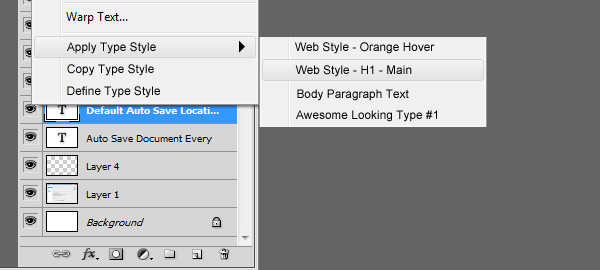
The idea here is that you should be able to define a style for your text. If you need to change anything, say the color and the size, you should be able to open up a styles area, make some changes and all of your layers that have the type style would also be changed to that style.
Features Wish List
- Define and Edit Type Styles
- Preview all the Type Styles associated with the PSD
- Link Type Layers to Type Styles so you can edit them in one place and update all associated layers.
You can right click on a text layer, choose Select Similar Layers and it will select all the text layers in your document. You can then edit the Type in the toolbar and it will change all the type layers. The problem with this is, it selects all type layers not really all the similar layers.
3. Selective Undo
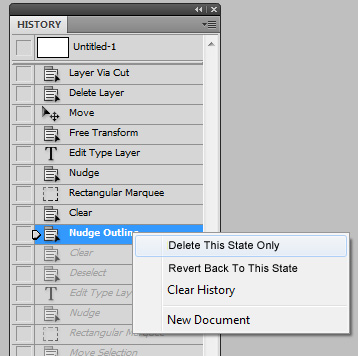
This feature would be mind boggling yet very practical. Imagine that you could open up your History Panel and delete a section of 20 history states without changing any of your latest history states. Selective Undo allows you to do just that! Currently, you only have the option to revert back to a history state and lose all of your latest changes.
At Adobe Max 2009, one of the Fireworks engineers tried to show this off, however, it didn’t work that well. At least we know it is in Adobe’s toolbox of tricks to come out in the future.
Features Wish List
- Choose the state to eliminate without affecting any of the future history states.
- Make a selection around an area and be able to undo just in that selected area.
There isn’t really a workaround for this, you could obviously delete the layer that you want to undo. There is other software out there that has this feature, like Paint Shop Pro 9. But why would you want to switch to that?
4. Better Swatches Panel
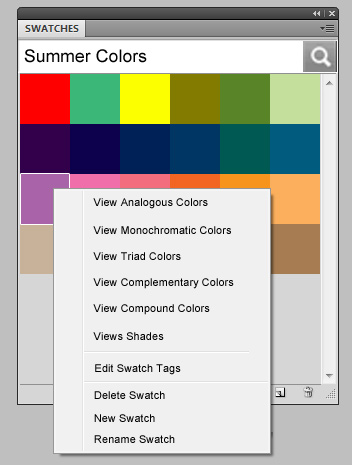
Just like the Brushes Panel, why do we only get a tiny preview of our swatches? Wouldnt it also be great, if you could click on a color and view colors that go with the color right in the swatches panel? I would love to have better integration with kuler.adobe.com and have keywords associated with the colors and color sets. There is a lot of improvement needed here.
Features Wish List
- Larger thumbnail view
- Integration with kuler.adobe.com
- Ability to select a color and get all the colors that work well with that selected color
- Have multiple tabs of color swatches
- You should be able to add keywords and be able to search for colors
Use Preset Viewer by Turnasoft. You can open swatch files (.acb, .aco, .act, .ase) and view truly large thumbnails.
5. Auto Saving
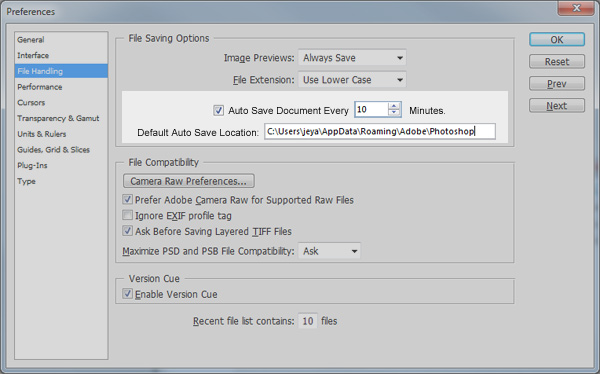
This one baffles me that it hasn’t been implemented yet. You have probably seen tweets lately that go something like this, “Photoshop just crashed! I just lost two hours of work!” Everyone has had this problem at one time or another. Yes, we all know that you should be saving your work, but when your really into a design, that is really the last thing on your mind. Lot’s of software vendors have this feature in their software. Why not Photoshop?
Features Wish List
- Auto Save PSD files.
- Ability to change how often it auto saves in minutes.
- Change the default auto save location.
- Give us the ability to turn on/off this feature.
Well the obvious answer is you could save more often, however, there are multiple software vendors that have the ability to Auto Save and they even have version control. In my opinion the leader in this market is GridIron Flow. It even has Real-time Asset Tracking, a feature that almost made it on this list.
6. Undo Keeps Current Layer Selected
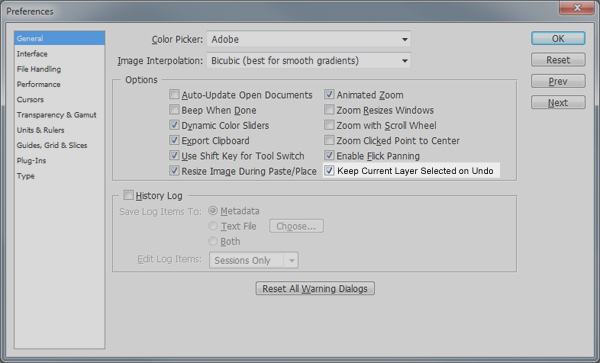
This is the most annoying thing that was changed a few versions ago. Say your working on layer #1, and you go to layer #2, create something and then you undo what you just created. Photoshop will make layer #1 now the active layer. There should be an option in your preferences menu to disable this from happening. To this date I have no idea why Adobe would have changed the way it used to be.
Features Wish List
- Go back to the old way. When I undo, keep the current layer selected!
- Have the option to turn on and off this feature in the preferences.
Update: It appears that only the Step Backward command has this annoying behavior. The Undo command still keeps the layer selected. But come on, most of us use Step Backward as our undo. Right? (Thanks Josh of Orkron Studios for pointing this out!)
There are none. I have searched everywhere. If you have any ideas, please leave a comment.
7. Outer Stroke with Square Edges
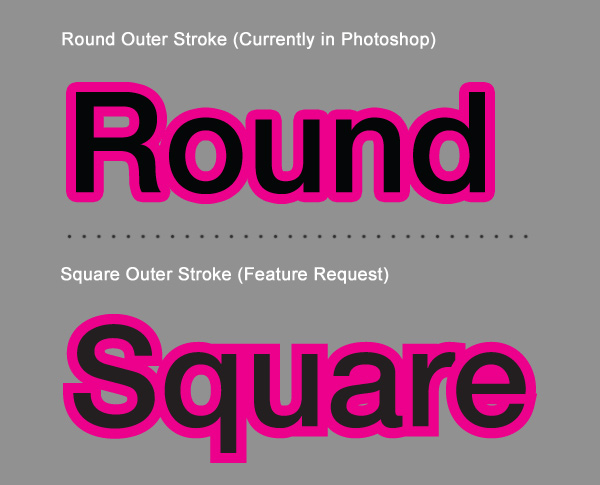
How nice would this be? Currently when you stroke anything in Photoshop, it will stroke it with rounded edges. It looks allright, but it would be nice to have the option to make the edges square. Illustrator can do it, why not Photoshop?
Features Wish List
- Add a Square Edges option in the Stroke dialog and in the Layer Styles
- Add dashed strokes that you can change the spacing
- Give us the ability to add multiple strokes without having to create new layers.
You can archive squared strokes by using two layers. Duplicate your layer and add a color overlay.Put the filled layer below you main layer.Then all you have to do is scale down the top layer. Another way is you could use Illustrator to create a square stroke around your object or text and import it as a smart object.
8. Keyboard Shortcut to Rotate Brush
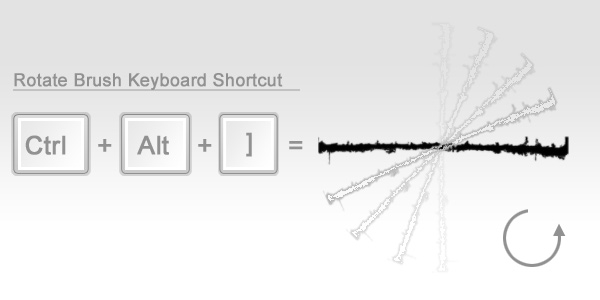
Currently there are keyboard shortcuts to increase/decrease the size and the hardness of the currently selected brush, which is a huge time saver. But say you have a grunge brush selected and you want to rotate it, you have to open the brushes panel and change the angle, then brush, and then go back into your brushes panel and repeat. This is not practical at all.
Features Wish List
- Have a default keyboard shortcut that you can rotate the brush in 1% increments left and right.
Rumor has it you can do this with a Photoshop script, but I could not find one. Please let me know if you have one. You could also get a Wacom Intuos4 tablet with an Art pen that will allow 360 degrees of barrel rotation. Awesome!
9. Improvements to Gradients
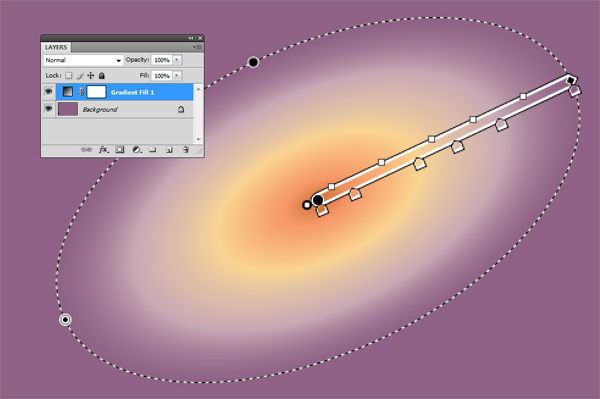
Let’s face it the gradient tool and the editor is not very intuitive and is lacking features. It hasnt had a major overhaul in a long time. Illustrator CS4 just got a new interactive Gradient tool that makes creating gradients and working with them so much easier. Add the Illustrator Gradient Tool with the current Gradient Adjustment Layers and bingo…I would be happy!
Features Wish List
- Integrate the Illustrator Interactive Gradient Tool into Photoshop
- Allow the Gradient Fill Adjustments Layer to use the new Interactive Gradient Tool
- Live editing of the gradient
Use Illustrator to create you gradients and import them into your Photoshop document.
10. Add Clarity Adjustment Layer
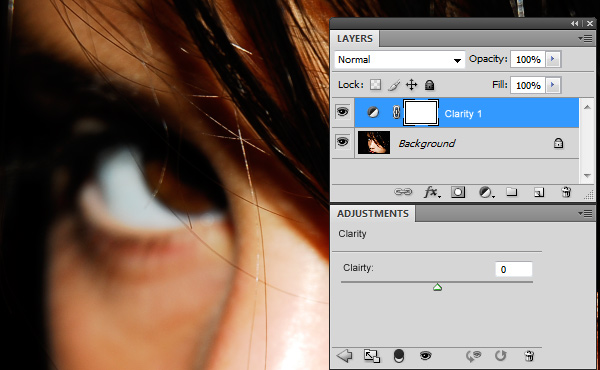
If you have used Adobe Camera Raw 4.1+ or Lightroom, you will have seen the Clarity slider. This is a great way to make your images look extremely better. It is pretty much a mid tone contrast enhancing setting. This is a must have adjustment layer that needs to be added inside of Photoshop.
Features Wish List
- Add a new Adjustment Layer: Clarity!
Open your files into Adobe Camera Raw 4.1+or Lightroom and adjust them in there. You could also mess with the curves and try to get it perfect, however, adding in the Clarity Adjustments would make our lives a lot easier!
Conclusion
So what can you do to make these features come to life? Check out the Adobe Feature Requests forum and post some of these features or even features you wish to see in future versions of Photoshop. John Nack of Adobe has posted a poll and is requesting feeback. Go give Adobe some feedback.
Please leave a comment below on what you think are your top feature requests. I would love to know!


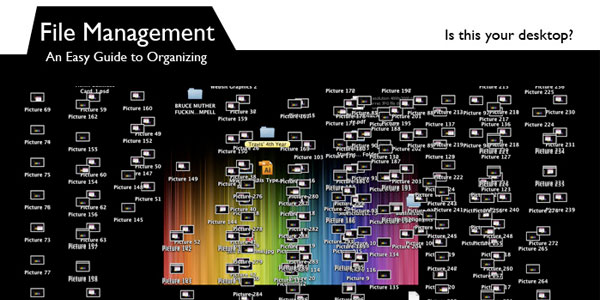

Totally agree! Especially #1 would be sooo great! Thanks for the link, I’ll have a look at it. Using many brushes I’m spending so much time searching…
Holy COW. Dustin you have outdone yourself. Really really awesome post. I agree to all the requests 100%. I will be promoting this article quite a bit.
Well Done bro.
Jacques
great
thank you
awesome. I think they should also put in text preview. So when you move your mouse over a typeface in the menu, the text you want to change previews that font. They have that in microsoft office, why not ps! lol
@AnOpinion: That would be a nice feature to have as well! I always find myself selecting the text, then clicking on the fonts in the options toolbar and finally pressing the down arrow a million times until I find the right one. Your way would be much easier.
Great post man!
I’m very new to Photoshop & agree with everything for the most part.
One thing I kinda thought would be nice, is a folders option in the font preview to sort & label your fonts in separate folders.
BTW, this is quite a refreshing site. Cool to see other walks of life inter this whole webdesign world! ;p
Great post! these changes would make my workflow…flow better. I sponsor this post 1000%
Totally agree with you, these things are needed to be done.
Thats great man, and the text one is really annoying too Hopefully this post comes to adobes hears and they can start improving some of this stuff. Thanks for sharing. 10 points!!!http://www.aditivovisual.com
I agree with u, especially the Brush rotation shorcut feature!! Love it 🙂
and the large thumbnails for sure!
jayeONE,
I just wanted to say THANK YOU so much for mentioning Preset Viewer. My husband wrote it for me and I am always so thankful when someone else recognizes his hard work. The program has been a god-send for me and we are really thrilled to share it with the world.
With warmest regards,
Betsy Tuma
TumaSoft, LLC
Having a selective undo would be worth upgrading, hopefully some of these make it into the actual product
Another thing was just thinking of as it would be great right now for what I’m wanting to do. Is be able to apply filters to groups in a folder, would make things a bit easier! Thene again, like I said above, still new to Photoshop & maybe theres away of doing just that?
@betsy tuma: Your welcome. You and your husband deserve a big THANK YOU for creating such an brilliant program. I really wish Adobe would purchase the rights to your program and integrate into a future release of Photoshop. I am looking forward to seeing what you come up with next. Take care!
I think, #8 is one of the most helpful new features.
@Media Militia: Thank you, for this news !!
Square outer edges is something that I’ve been hoping for for a long time now. That would really help boost things help.
I totally agree with your ideas!
I think the Step Back (better than Undo) command reverting to the previos layer is the most annoying aspect of Photoshop without question!
If you’re a Mac user (I’m not…) Bittbox created a brush viewer called Brush Pilot that is $15, but again only works with a Mac… Looks really nice though!
I was waiting and hoping you would have Rotate Brush in this list. PLEASE ADOBE!!! Why just stop at the gradient tool? Integration of all of Illustrator’s vector tools inside of Photoshop. That would be pleasing!
Couldn’t agree more about the auto save. Many a time I have been in a design so much that saving it doesn’t even pop into my head until I’m closing it down. Please adobe hear our cries!!
I am in shock that PS does not have autosave. I am only an occational user of the software so maybe I haven’t noticed yet, but holy crap. Its been 20 years and no autosave? Word, Excel, CAD, 3D modeling software all have it! I was an early adopter of Rhino3D 1.0 didn’t have it, 1.1 did.
It’s cool collection. I like them.
Totally agree with all of them, especially the autosave one (would save a lot of us from a whole lot of tears haha)
Thanks, well done.
For the text styles, you don’t just need the text styles to be editable, but all styles. I mean graphic styles as well. And they all should be ‘styles’. And why the hell isn’t it already the case since…. ever!?
What an awesome list! I didnt even know i wanted some of those things but now i WISH they were already part of the package. I couldnt agree more that features that were added to improve illustrator should have been automatically added to photoshop, i never understood that either.
great to do list – but the most feature i waiting for is a function to quantize a layer or a selection e.g.
Thank you everyone for your kind comments. Keep them coming….
@josh (okron studios): Your right, it is the Step Backward command; not the undo. Undo still keeps the layer selected. I guess I have just become so accustomed to using the Step Backward keyboard shortcut as my undo. I will have to put an update above.
@tomsk: Wouldn’t that be nice to see Illustrator and Photoshop as one? I don’t see that ever happening though. John Nack did mention that he is looking for feedback on integrating better vector tools into Photoshop. That would be a nice feature to have!
…one should be able to rotate guidelines at a desired angleeee argghh
#1 / #2 / #7 / #8 – yay yay yay – i want these features. Lets start a Flashmob for it.
and how ’bout cycling through tools when you hit their short-key?
ex. hit “b” and you get the brush tool, hit it again and you get the pencil tool!
i’ve wanted this ever since the first time i used photoshop.
I think some of the things (type styles, gradients, stroke outlines) lacking functionality you want might have to do with PS being raster whereas AI is pure vector. Similar to why there isn’t PS like image editing available in AI. Not positive about that but it’s my best guess.
However if the raster/vector issue isn’t the case then I’m sure it’s more about Adobe wanting to maintain 2 separate products so they can make more $$$ off the customer. Also, the code for Illustrator (like ALL adobe programs) is so bloated and buggy I doubt they would play nice trying to integrate the two together anyways.
But the things like auto-save, selective undo and brushes sample. Yeah, why they haven’t thought to include these is beyond me.
Small typo in your link on number 4. It should be: http://kuler.adobe.com/
@Roger: It would save so much time to have linked files. Check out this blog post from John Nack – http://bit.ly/6OvpFf. He mentions linking files, “Linked files (edit one document & have the change reflected in several documents that link to it) “. It is surely on the PS road map.
@James: Thanks for letting me know. I changed it.
@jonas: I totally agree. My question is, when is there going to be a PC version for Pixelmator?
@RAFAEL: Rotating guide lines almost made it on my list. Some day….
@Ben: Let’s do it! haha.
@Ryan: Very good points, I have thought the same thing as well.
I’d throw in a vote for better type rendering. Pixelmator kicks PS’ butt in this regard and it’s a $60 program.
As a web designer, one thing that I sorely need is the ability to linked placed images. Why? One example is when the global masthead changes on one comp we have to open up all the PSDs and make that change. It would be great to have PS read that change and update those placed graphics/PSDs.
I just want a Photoshop that doesn’t crash. That would be my one feature request.
a killer feature would be the “layer search”, a way to easily tag and find the stuff you want!
I’m happy to know that there’s a forum for the feature requests!! I’ve always wanted a sort of font folder as db said in his comment. I always waste lots of time browsing through fonts, and having it labeled would really help!
I think the feature any designer that works with type in Photoshop is craving is a proper glyphs pallet, similar to the glyphs pallet in Illustrator. This is likely to become increasingly important with the current surge in web typography.
They should really add a search box into the layers component.
It will allow us to find layers we named easily.
Hmm, about gradients…
“Workaround: Use Illustrator to create you gradients and import them into your Photoshop document.”
I’d say: “Better use Adobe Fireworks to create (and edit) your gradients, then import them to Photoshop”. Why’s that?
Fireworks has the superior gradient tools — even Illustrator can’t match them, yet!
To be exact, Illustrator CS4 “borrowed” some of the gradient functionality from Fireworks. Fireworks has gradients handles — click on a (vector) object which has a gradient fill applied to it, edit it instantly with ease! Colors and opacity values of gradients can be edited with ease, too.
Not only that. Fireworks has not two but more than ten types of gradients! Radial, Linear, Rectangle, Cone, Folds, Ellipse, Contour, etc., and each type of gradient can be both applied and edited with a couple of clicks only!
And this functionality exists in Fireworks for ages…
Yet again, I am sad to see that most of the users never even tried to check what amazing tool they have within they reach (Fireworks is included in most of the Adobe suites now), and so, “news” like “Wow! Illustrator has such great gradients now, in CS4!” (when in fact, they are limited in comparison to Fireworks) are welcomed with applause by the Ps and Ai audience… It’s like I hear “Wow! The wheel has just been invented by Illustrator” — when in fact, the “wheel” was copied from Fireworks and it rather looks a bit rectangular in shape… 🙂
Adobe is to blame for this, but still…
Anyway, try Fireworks and its gradient tools — you’ll instantly fall in love with them and never will look back at Ai (limited gradient handling) or Ps (on Ps gradients I’d like not to comment at all).
Just my $0.02:)
And while they’re at it, they can put scrubby sliders into Illustrator and Actions into InDesign as well…
I hope there is an option of autobak. So that if photoshop crashes, we can have our document back. Sometimes, when photoshop crashes while saving a document, it gets corrupted.
Another one is square outer stroke that i have been dreaming of.
Nice List man!
I’d also like to be able to zoom in and out with the scroll wheel on my mouse when I am using the polygonal lasso tool….just a lil nag I seem to wish for everytime I am cutting out stuff..
Totaly agree!!
OMG! I want all of these! 🙂
If they fixed that bug that randomly links layers in different layer sets when you duplicate sets I would be forever grateful.
really great features
i think you need the TWEETMEME plug-in hehehe
miss rotating brushes. would be a great feature for me.
I really love to request auto saving.. 🙁 coz if power failure occurs and i haven’t saved my psd .. oh my world turns upside down.. :((
oh and it’s a nice feature also if there’s a better way of switching windows (within photoshop .. 😀
Another note: Adobe Fireworks CS4 has auto-save via a small plugin:
( http://tinyurl.com/yhz9r5f )
and it works very well. Every 10 or 5 minutes (or whatever you specify) it makes a backup copy of the Fireworks .png file you are working on. 🙂
Some of these could be very useful! I especially like 7 & 8.
That’s a great list. I would add a #11…..”Masking Filters”
How much easier would it be to mask a filter rather than create a duplicate layer, apply the filter, and then mask the layer.
if you make the layer a smart object and then apply the filter it will create a smart filter with a layer mask.
Oh God if you hear me PLS Outer Stroke with Square Edges!
I’d like the Opentype Glyph panel from InDesign so that I don’t have to keep going over there to use the Opentype glyph alternatives in logo designs. I’d like that in Illustrator as well as long as we’re wishing.
I want the brush rotation tool. Also, why can’t we organize brushes into folders within the brushes palette. That would be awesome because then I can have a “Grunge” folder, a “Floral” folder, etc. At that point, I wouldn’t even need to keyword them, which would save time.
gr8 just gr8
they definently should improve photoshop this way!
cheers
Thanks for sharing this information. I found it very informative as I have been researching a lot lately on practical matters such as you talk about it.
If these things where implemented along with what was already revealed about PS CS5 it would greatly enhance productivity by 100 fold! I hope at least a few of these are implemented in this next version.
Adobe can make an application to visualize any kind of preset.
So, we don’t need open the Photoshop to load a brush and see what was select.
The other features we just need now. 🙂
I would love the ability to make ‘calculations’ in numeric boxes. For example width=113+57-38 px
That would make my life a lot easier.
Sme of these are good ideas, but I would disagree with others. For example delating only one history state makes no sense if you think about it. What will happen to states that are associated with that one you delated? And the outosave option is useless. It could actually do more harm to your work if you try something and then you find it’s not working. You can’t get back to your previous project.
Greetings from Portugal. During the presentation of CS5 me and Paulo Sales did where we talk about #5, is one too from our wish list.For me also N# 3, 6 and 9 are also great ideas.
workaround for clarity is a highpass smart object with added desaturation and gaussian blur
Just found this site by a friend. And I love this site. Very inspiring indeed.
miss rotating brushes. would be a great feature for me.
Number 6 is the mo’fo’! That’s the most annoying thing to experience in Photoshop. I’m also in great need for the square outer stroke.
I totally forgot about Photoshop’s Auto saving settings I am going to change that right now! Thanks for the great tips will definitely be keeping these in mind when using PS from now on
11. Repeat N last steps
12. Repeat small image along the path.
13. Button “Make Cool design” 🙂
Holy COW. Dustin you have outdone yourself. Really really awesome post. I agree to all the requests 100%. I will be promoting this article quite a bit.
Well Done bro.
Jacques